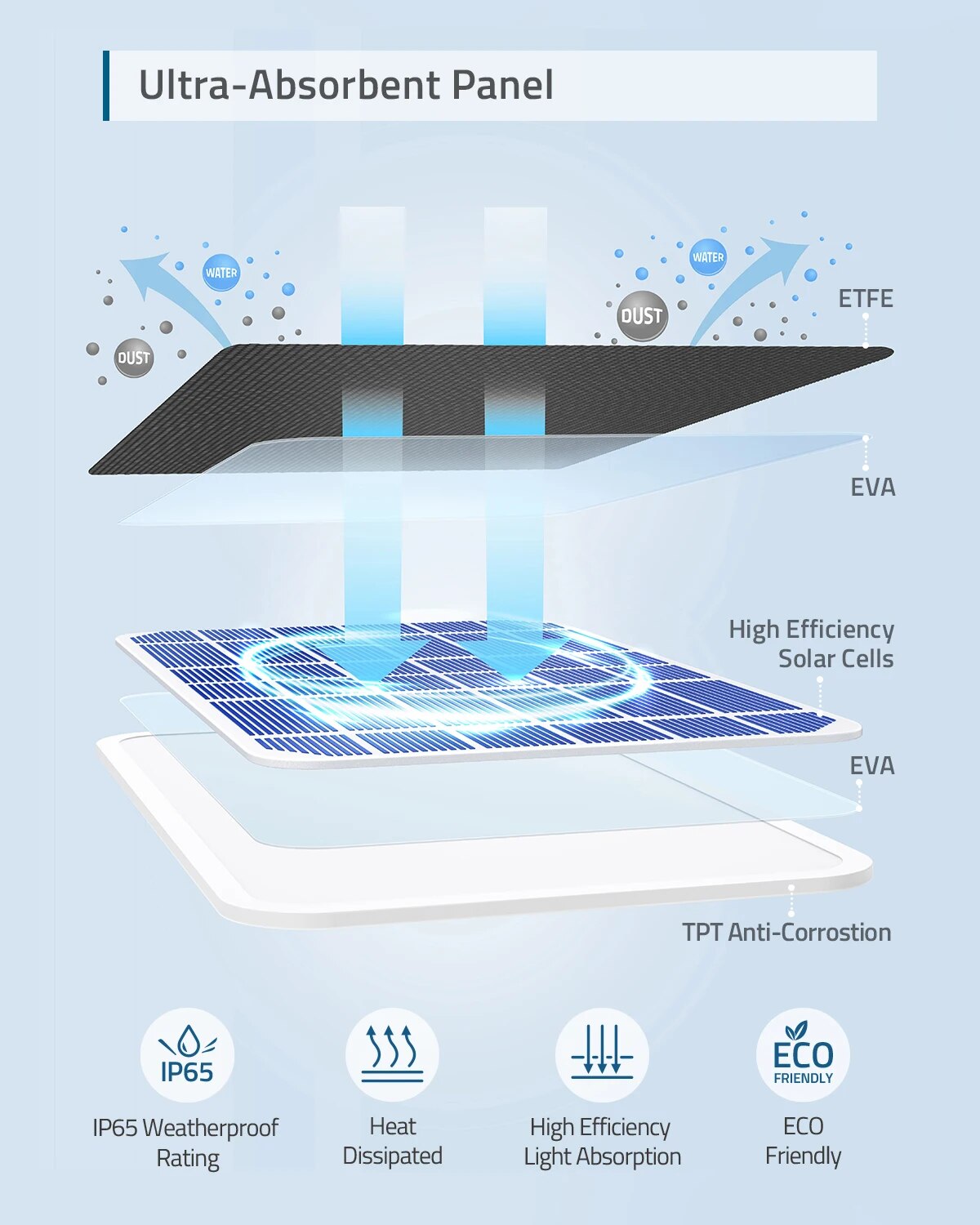eufyCam 2.6W Solar Panel For Security Camera Specification
| Brand | eufy Security |
|---|---|
| Material | Monocrystalline Silicon |
| Product Dimensions | 7.32"L x 4.56"W x 1"H |
| Item Weight | 11.04 ounces |
| Efficiency | High Efficiency |
| Connector Type | Micro Usb |
| Included Components | Solar Panel |
| Maximum Power | 2.6 Watts |
| Manufacturer | Anker |
| Part Number | T8700021 |
| Item Weight | 11 ounces |
| Country of Origin | China |
| Item model number | T8700021 |
| Size | 2 Pack |
| Color | White |
| Style | Compact |
| Power Source | Solar Powered |
| Wattage | 2.6 watts |
| Item Package Quantity | 1 |
| Batteries Included? | No |
| Batteries Required? | No |
eufy Solar Panel Charger
Provide continuous charging for eufyCam, eufyCam S110, eufyCam 2, eufyCam 2 Pro, eufyCam 2C, eufyCam 2C Pro.
From eufy, where privacy comes first.
Comprehensive Safety Solutions for Your Home
Official eufy Security Accessory
The eufy Solar Panel charger is the only official solar panel on the market, designed to provide continuous charging for all eufyCams.
What’s Included:
- 1x Solar Panel
- 1x 13ft (4m) Long Charging Cable
- 1x 360-Degree Mounting Bracket
- 1x Set of Installation Screws & Wall Anchors
- 4x Camera Adapters
- 1x Quick Start Guide
eufyCam 2.6W Solar Panel For Security Camera Features
- Compatible with All eufyCams: Provide continuous charging for your eufyCam, eufyCam S110, eufyCam 2, eufyCam 2 Pro, eufyCam 2C, or eufyCam 2C Pro.
- Solar-Powered Continuous Charging: The 2.6W high-efficiency solar panel means that with just a few hours of direct sunlight every day, your camera will stay charged around the clock.
- Easy to Install: The 13ft (4m) cable allows for flexibility when choosing the location of your solar panel and ensures it can get maximum sunlight exposure. The 360-degree mounting bracket and wall anchors make installation easy and flexible.
- Certified Safe for eufyCam: Only certified eufy Security solar panels can sync with eufyCam to ensure correct power management. Non-certified solar panels may damage the eufyCam battery.
- IP65 Weatherproof: Built to withstand extreme weather conditions.

Compatible with All eufyCams
Provide continuous charging for your eufyCam, eufyCam E, eufyCam 2, eufyCam 2 Pro, eufyCam 2C, eufyCam 2C Pro, SoloCam (E20/E40).
Works with All eufvCams oufy CecCRT oufying efvcams . Works with Gufy ecCam 2C/ZC .
IP65 Weatherproof
Built to withstand extreme weather conditions.

Certified Safe for eufyCam
Only certified eufy Security solar panels can sync with eufyCam to ensure correct power management. Non-certified solar panels may damage the eufyCam battery.
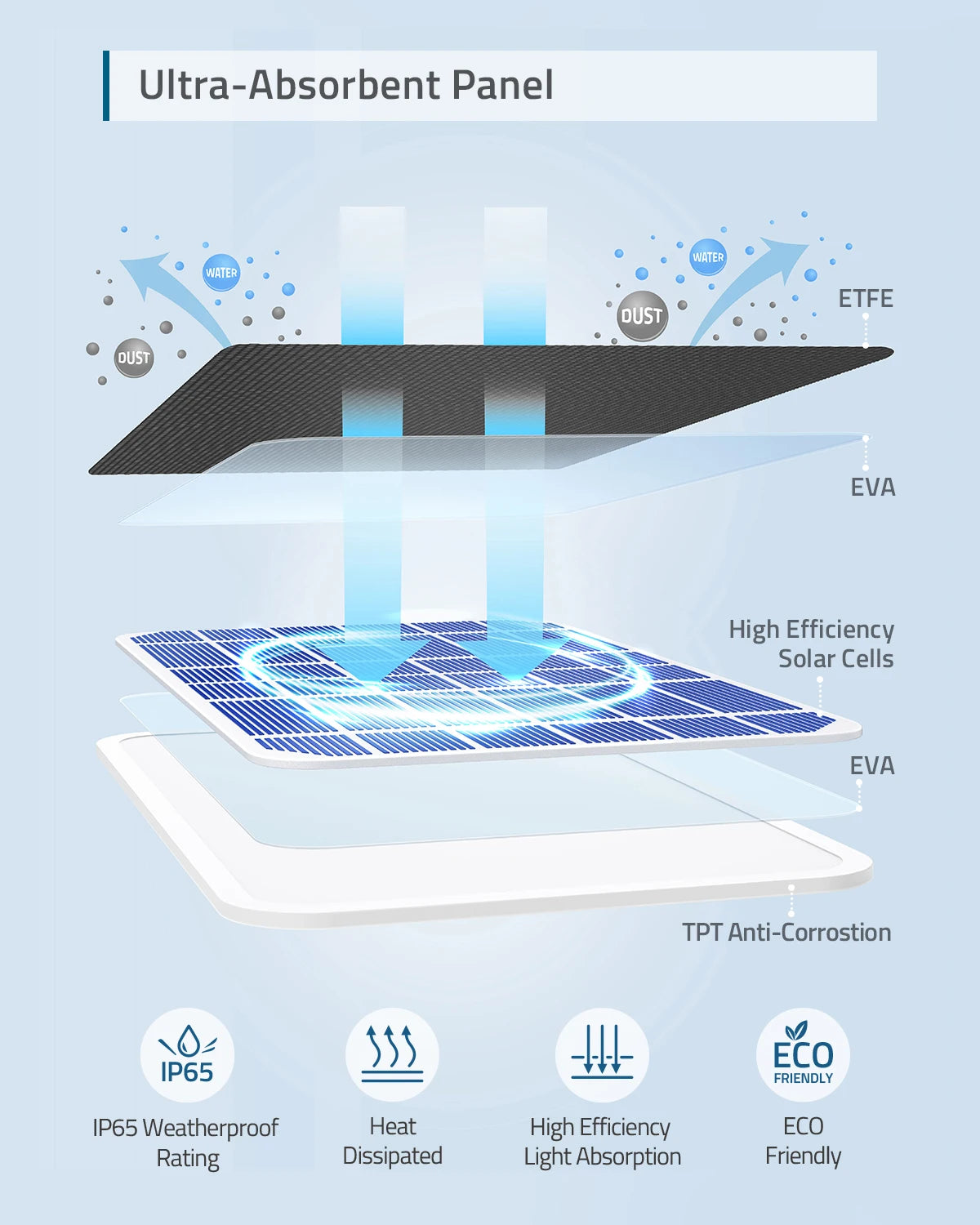
Solar-Powered Continuous Charging
The 2.6W high-efficiency solar panel means that with just a few hours of direct sunlight every day, your camera will stay charged around the clock.

Easy to Install
The 13ft (4m) cable allows for flexibility when choosing the location of your solar panel and ensures it can get maximum sunlight exposure. The 360-degree mounting bracket and wall anchors make installation easy and flexible.

eufyCam 2.6W Solar Panel For Security Camera FAQ
Are solar panels compatible with Eufy cameras?
- eufyCam Solar Panel, Compatible with eufyCam, Continuous Power Supply, 2.6W Solar Panel, IP65 Weatherproof.
- Compatible with All eufyCams: Provide continuous charging for your eufyCam, eufyCam Plus, eufyCam 2 2K Pro, eufyCam 2C or eufyCam 2C 2K Pro.
How efficient is Eufy solar charging?
How do I charge my Eufy camera with a solar panel?